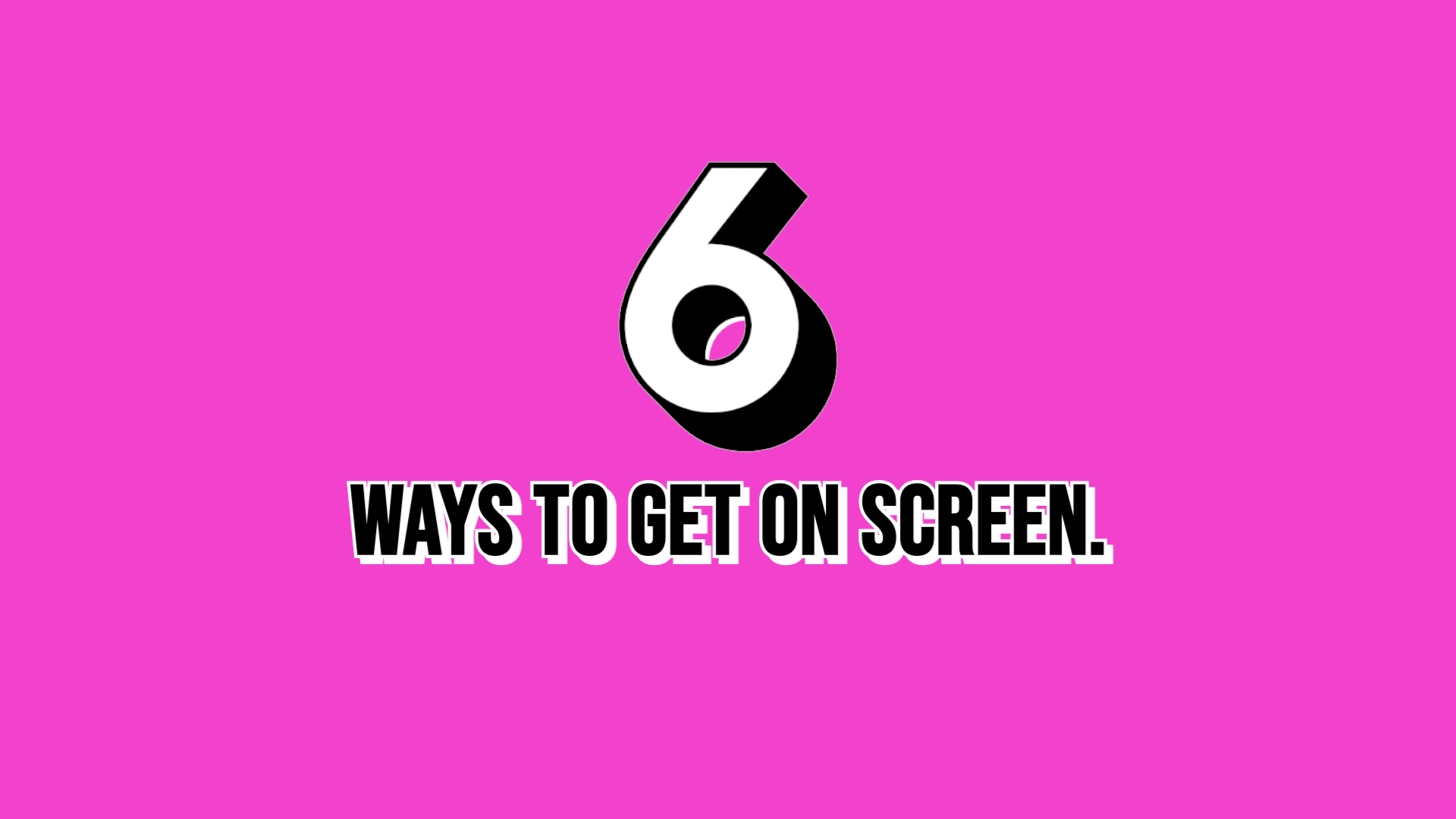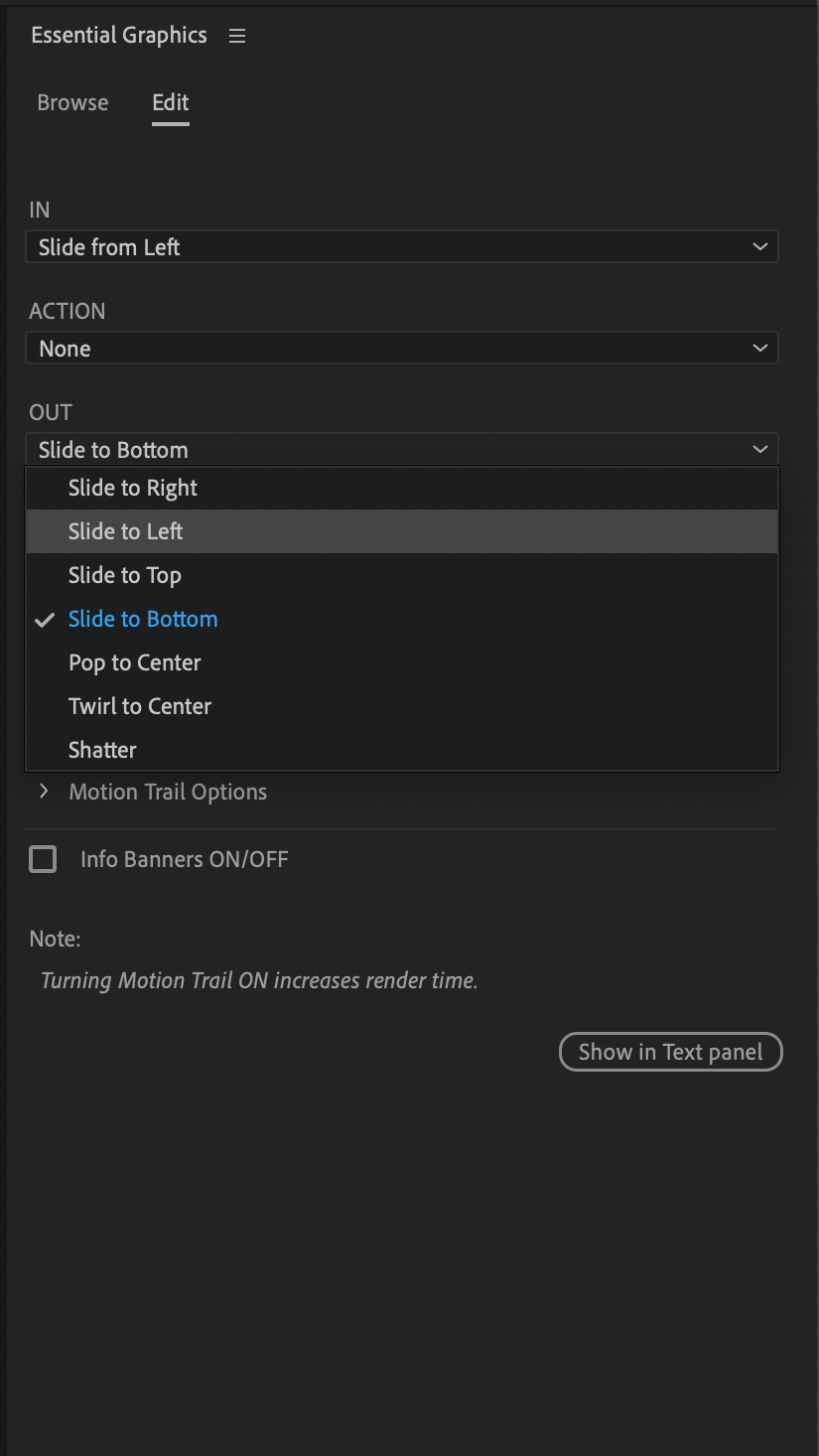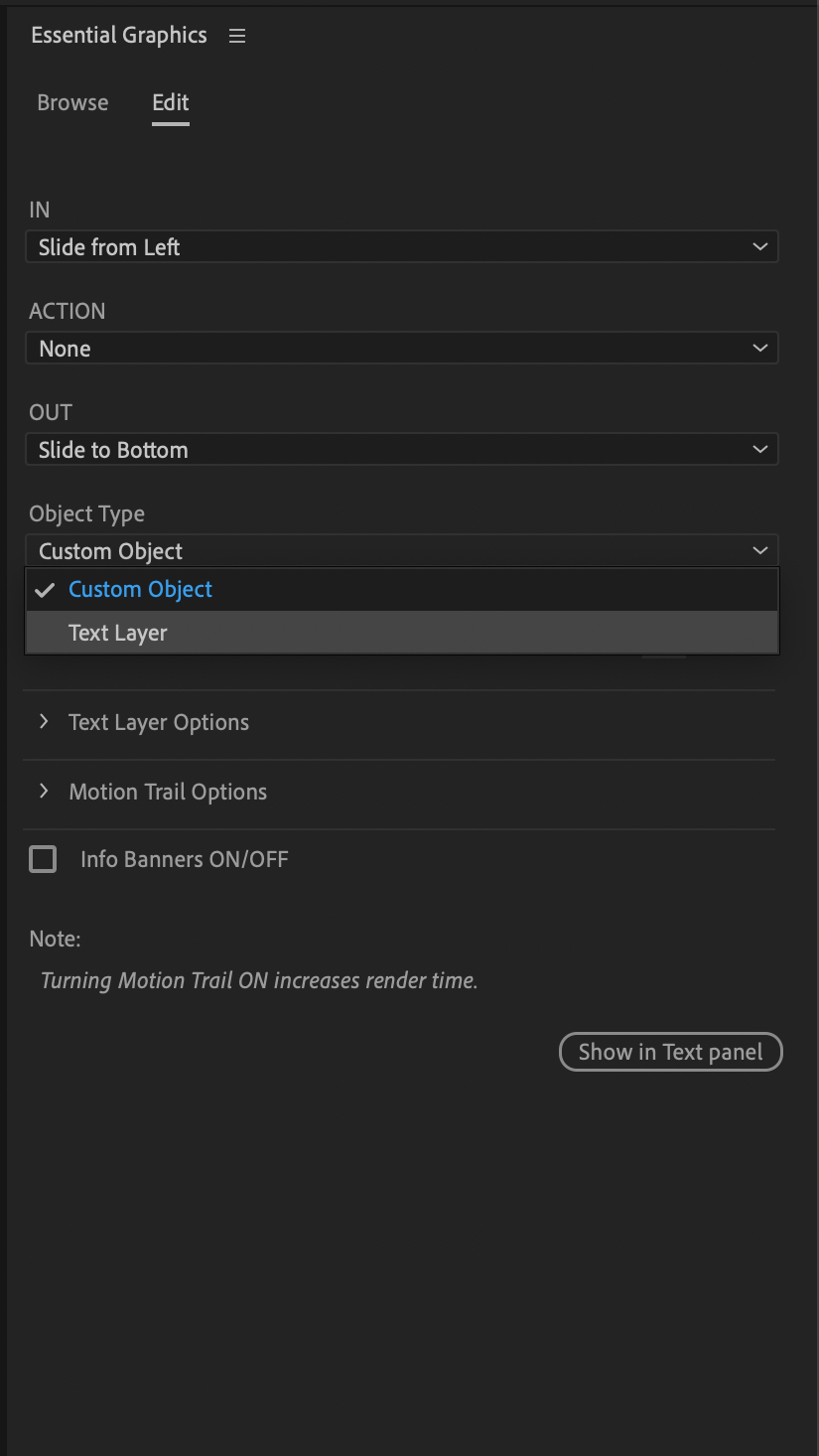Actions Toolkit
Animate objects and text without keyframes. It’s as fun as it sounds.
TANGIBLE Actions Toolkit is a plug-and-play template for animating objects in Premiere.
The template has 6 options for in-animations, 5 on-screen actions, and 7 out-animations, all for a total of 270 possible ways of animating your content. With dozens more customizations on top of that, you’ll be surprised what you can do with all those moves.
This is a digital download in the .mogrt format, compatible with Adobe Premiere. You will receive an email with a download link upon checkout.
✅ 14-Day Money Back Guarantee.
Animate objects and text without keyframes. It’s as fun as it sounds.
TANGIBLE Actions Toolkit is a plug-and-play template for animating objects in Premiere.
The template has 6 options for in-animations, 5 on-screen actions, and 7 out-animations, all for a total of 270 possible ways of animating your content. With dozens more customizations on top of that, you’ll be surprised what you can do with all those moves.
This is a digital download in the .mogrt format, compatible with Adobe Premiere. You will receive an email with a download link upon checkout.
✅ 14-Day Money Back Guarantee.
Animate objects and text without keyframes. It’s as fun as it sounds.
TANGIBLE Actions Toolkit is a plug-and-play template for animating objects in Premiere.
The template has 6 options for in-animations, 5 on-screen actions, and 7 out-animations, all for a total of 270 possible ways of animating your content. With dozens more customizations on top of that, you’ll be surprised what you can do with all those moves.
This is a digital download in the .mogrt format, compatible with Adobe Premiere. You will receive an email with a download link upon checkout.
✅ 14-Day Money Back Guarantee.
This video was made with nothing but Actions Toolkit, a few color mattes, and a handful of edamame. Templates never tasted so good.
FEATURES
The TANGIBLE Actions Toolkit is a 3-part animation template. It allows you to choose an in-animation, an on-screen action, and an out-animation.
All motions are pre-designed with smooth acceleration and followthrough, so you don’t have to worry about keyframing or easing in or out. Just choose your preferred actions from a dropdown menu, and you’re ready to go.
IN-ANIMATIONS
• Slide from Left
• Slide from Right
• Slide from Top
• Slide from Bottom
• Pop from Center
• Twirl from Center
ACTIONS
• Pop: Simple
• Pop: Highlight
• Wiggle
• Jitter
OUT-ANIMATIONS
• Slide to Right
• Slide to Left
• Slide to Top
• Slide to Bottom
• Pop to Center
• Twirl to Center
• Shatter
OBJECT TYPE
Select whether you’d like to animate a custom object or text.
CUSTOM OBJECT DROP AREA
Add any still image or video you’d like to animate.
TEXT LAYER OPTIONS
Enter text, choose your font, add a fill and stroke, change colors, and more.
MOTION TRAIL OPTIONS
Add animated motion trails to your objects or text.
INFO BANNERS
This Motion Graphics Template contains protected regions for the actions components. Turn on this helpful overlay to see which part of the Motion Graphics Template contains the time-protected action sections, and which areas will be time-stretched when you change the duration.
SPECIFICATIONS
USER-FRIENDLY
Download comes with full User Guide with step-by-step instructions for setup and troubleshooting.
TECHNICAL INFO & COMPATIBILITY
Template file is in the Adobe .mogrt format.
Resolution: 1920 x 1080
Frame rate: 23.976 fps
For use in the Essential Graphics panel within Adobe Premiere Pro or After Effects.
Mac & PC Compatible.
SATISFACTION GUARANTEE
All Tangible products are protected by a 14-day refund policy.
FEEDBACK & FEATURES REQUESTS
We’re always making changes. If you have feedback or a features request, you can submit your request on our Feedback Form.